






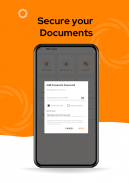









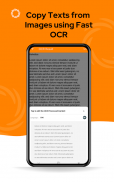




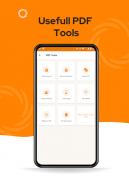


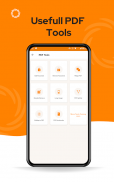

PDF Document Scanner-NetraScan

Description of PDF Document Scanner-NetraScan
NetraScan is the go to cam scanner application for all your document scanning requirements. With the help of this best doc scanner app to scan, edit and share pdf.
No need for different applications to accomplish all this,NetraScan can do all these tasks which makes it an all in one pdf scanner app with multiple PDF editing tools at your disposal.
Enjoy ad free doc scanning with no watermarks on scanned documents
NetraScan is a free scanner app which is made in India and ensures safety of your scanned pdf and documents. At NetraScan which was earlier “paper scanner” we take extra efforts to keep your scanned data safe and secure in your devices. .
USING NetraScan
● To scan your documents or images to pdf
○ It’s easy to use features help you to scan any document or image and create an editable and shareable pdf document file.
● Better quality of scans
○ There are various custom filters to apply on your pdf documents which are scanned and this helps to make your scans a good quality scan as if made from an actual document scanner.
○ Scan your invoices to share with your accountant to make hassle free billing and accounting with properly scanned documents
● Copy and Paste texts from images
○ Advanced OCR technology assists to copy texts from scanned images and then paste them on any messaging application.
○ Scan business cards to easily save the numbers without typing a single digit.
○ Received a coupon code via an image, open NetraScan and scan the image to copy the code directly to use the coupon code.
PDF editing made easy
● Secure pdf editing tool
○ You can add password to existing pdf documents or you can also add password to your scanned pdf document created using NetraScan
○ Removing a password from pdf was never easier before but with the feature of “Remove Password” from scanned documents in the pdf tools option of NetraScan.
● Merge two or more pdf files
○ It is easy and reliable to merge your different pdf files into one single scanned pdf document to share with someone who wants one single scan document instead of multiple scanned documents.
● Change pdf pages order
○ Reorder pdf pages of existing documents using NetraScan features, If any of your scanned documents are out of order then this feature helps to correct the page orders in any document.
● PDF to Long Image
○ Scanned a pdf document which needs to be sent as a single image?
Pdf to long image feature helps you to take a long jpeg image of pdf document which can be save to gallery without any watermarks. This feature enables you to convert your long pdf document into one single image.
● PDF Splitter
○ Don’t want to share a large pdf file? Pdf splitter is your go to tool to split long pdf documents into small scanned pdf documents.
Read further to explore other free features of NetraScan
● Document management- organise your scanned pdf in the order you like
● Add Signature to documents- personalise your scans by adding your signature
● Multiple Filters - edit your pdf scans according to your preferred filter to decide
contrast and brightness of the pdf.
● Extract Text from Image
● Pdf Metadata Editor
● Auto image Skew correction and enhancement
● Automatic Image compression
● Free Encrypted PDF generation.
● Secure your documents by adding passwords to the scanned files.
● Bill, Invoice, Contract, Tax Roll, Business Card
● Whiteboard, Memo, Script, Letter
● Blackboard, Note, PPT, Book, Article
● Credential, Certificate, Identity Documents
● Backup and restore scanned documents with Google Drive
We’re delighted to learn from your feedbacks: support@netranow.com
























